Step 1: Download IPTV Smarters app for android or IOS and install the app on your device.
Step 2: After installing the IPTV Smarters Pro on Android, IOS or any other device. Open the app it will ask you to ADD NEW USER
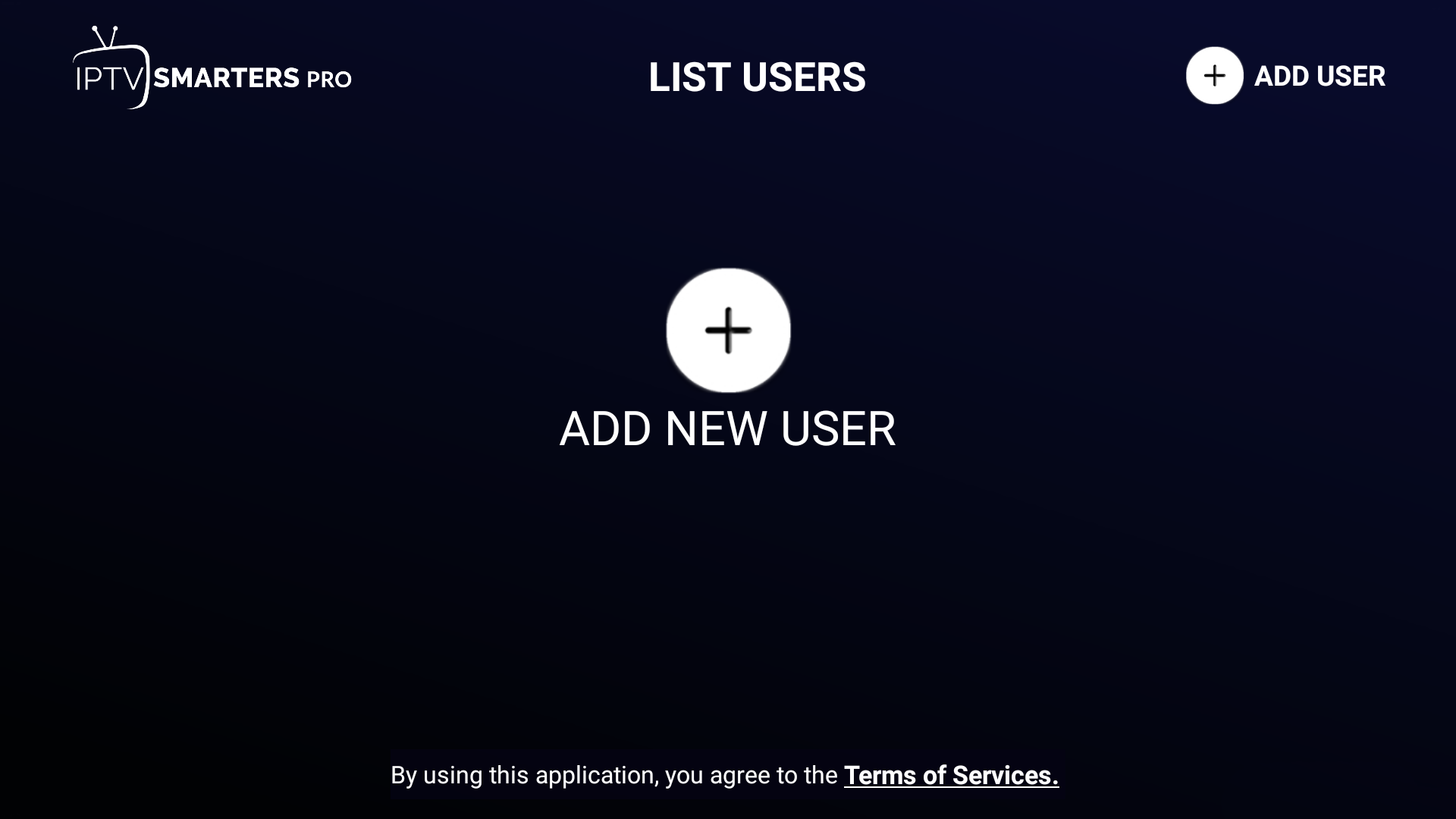
There are 2 ways of adding a profile/user of IPTV.
1) Login with XTREAM CODES API and 2) Load your Playlist or File/URL.
Select Login With XTREAM CODES API.
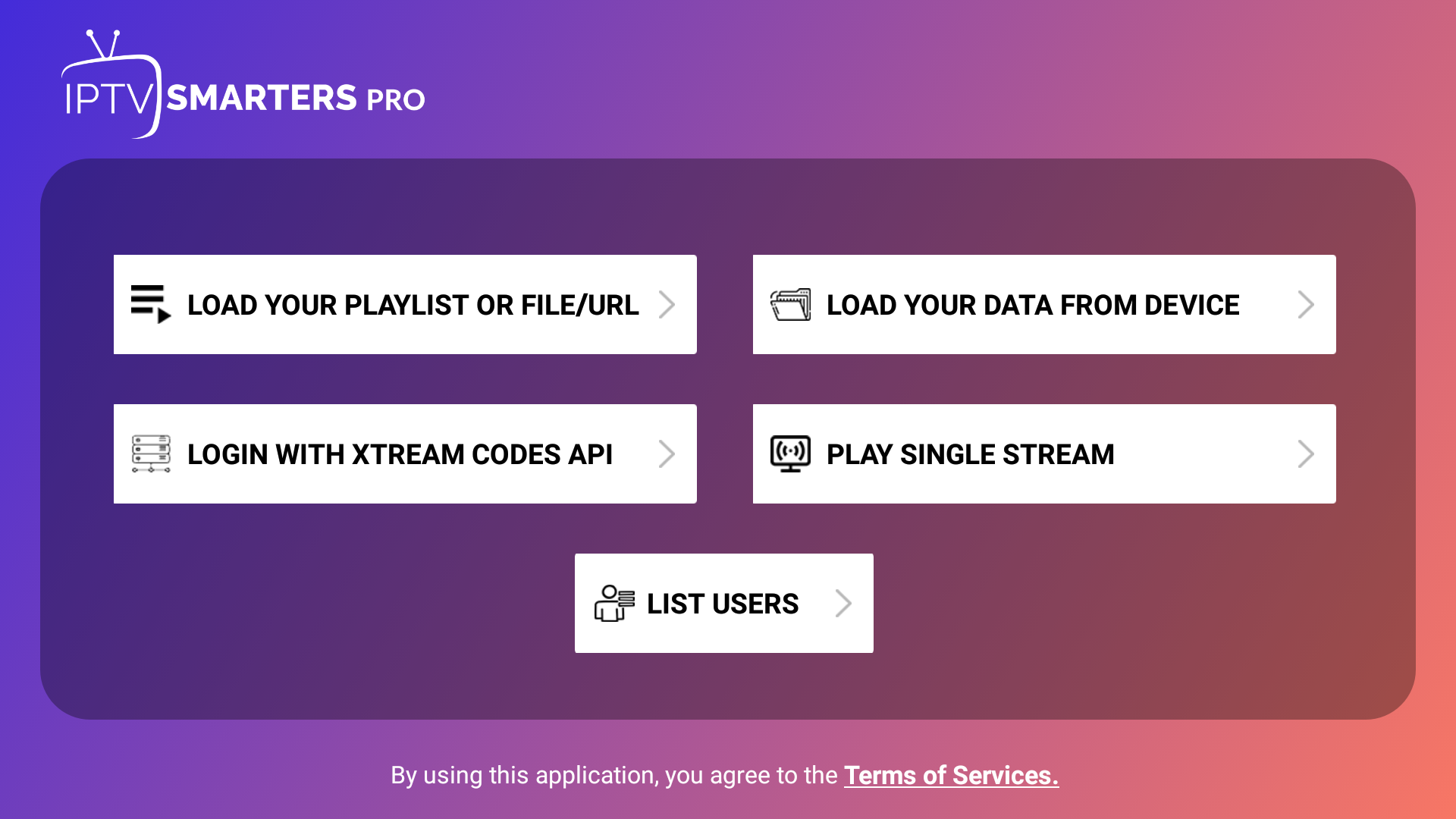
- In the first box, select Any Name you want Or Type your Nick Name in the ANY NAME SECTION. (atleast 5 letters)
- On the second and third box, enter the "Username" and the "Password" which we Send to your email.
- On The Last Box, add the server URL which we Send to your email. Or you can ask For it from our Live Chat Support Agents.
Step 3: Now click the Add User button.
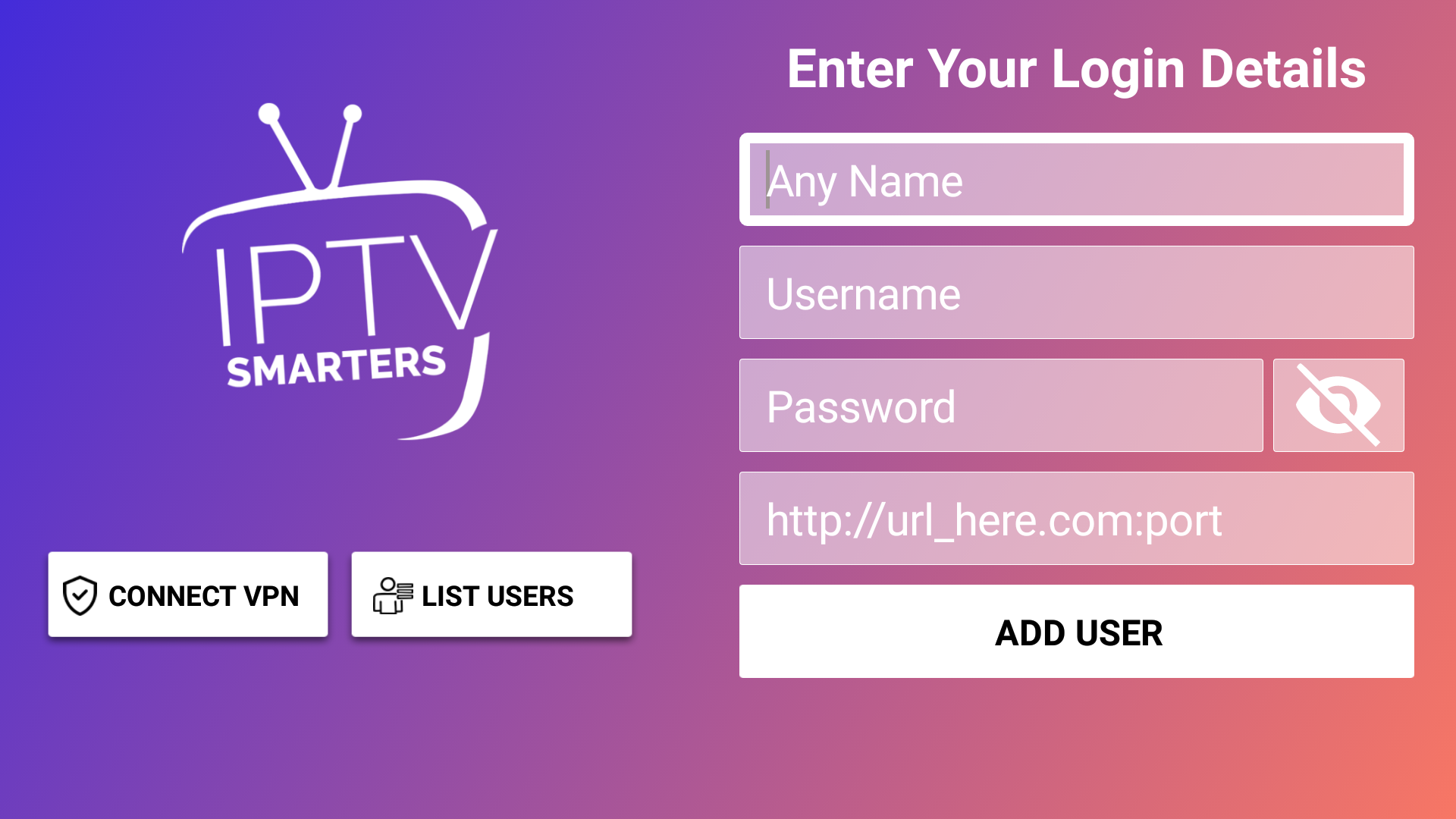
Step 4: Now click on "Live TV" icon .
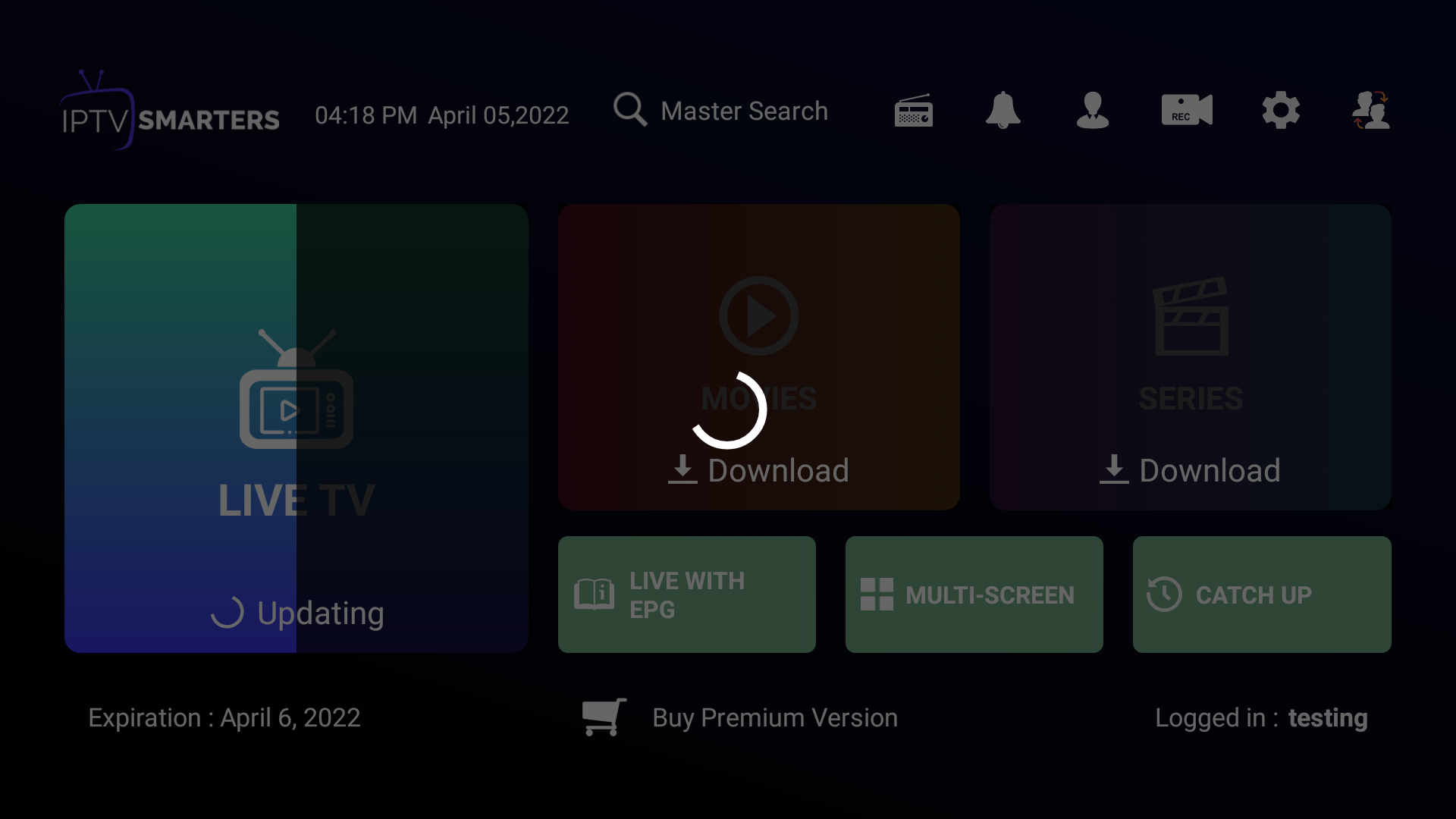
Step 5: Now you must select the channel category of your Choice from LIVE TV | MOVIES | SERIES.
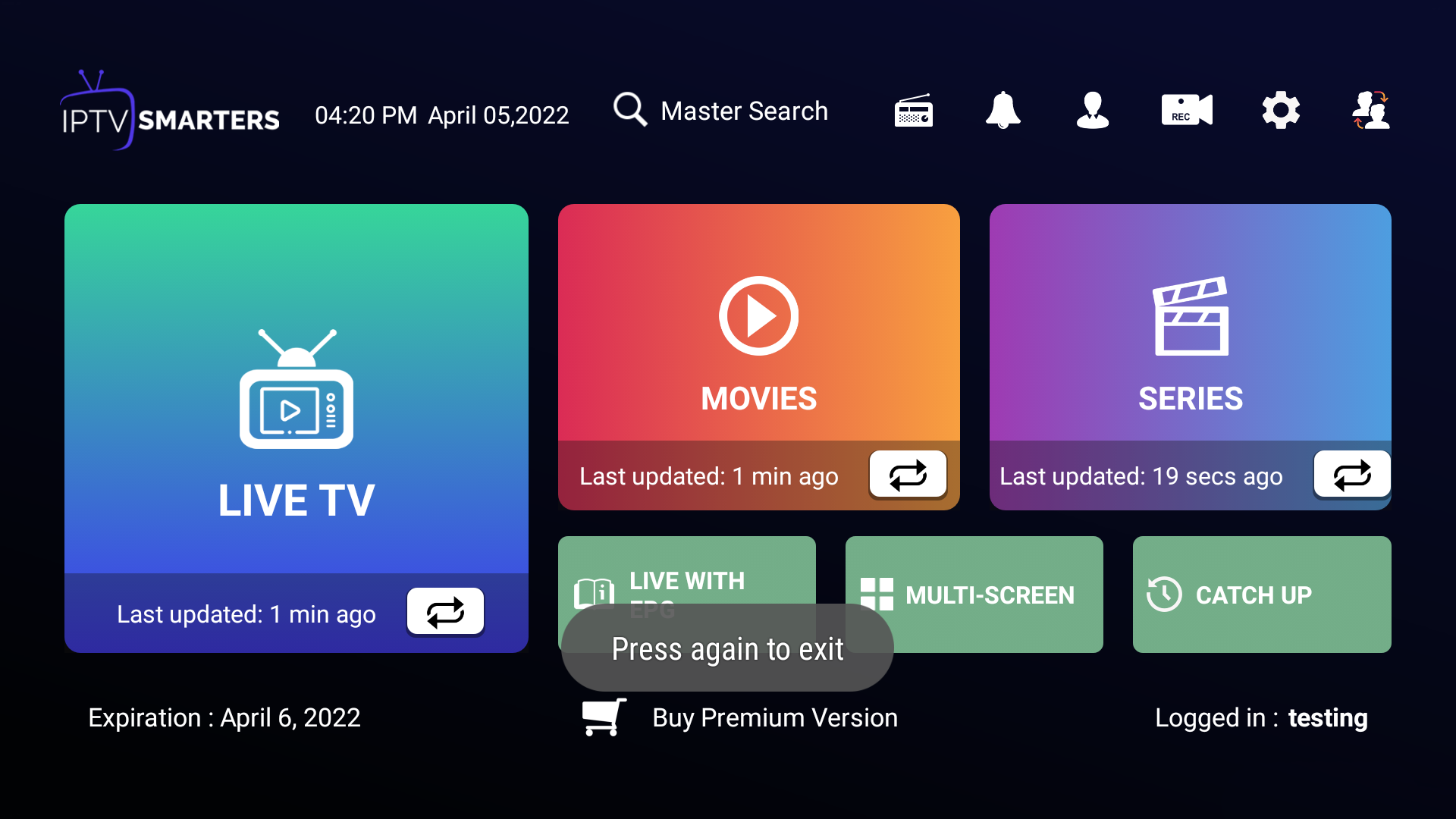
Thanks. Enjoy The Best Iptv Services.
NOTE !
IF you face any issues, Please come to our Live Chat and report your issue with your Email Address to our LIVE CHAT Support Agents.
